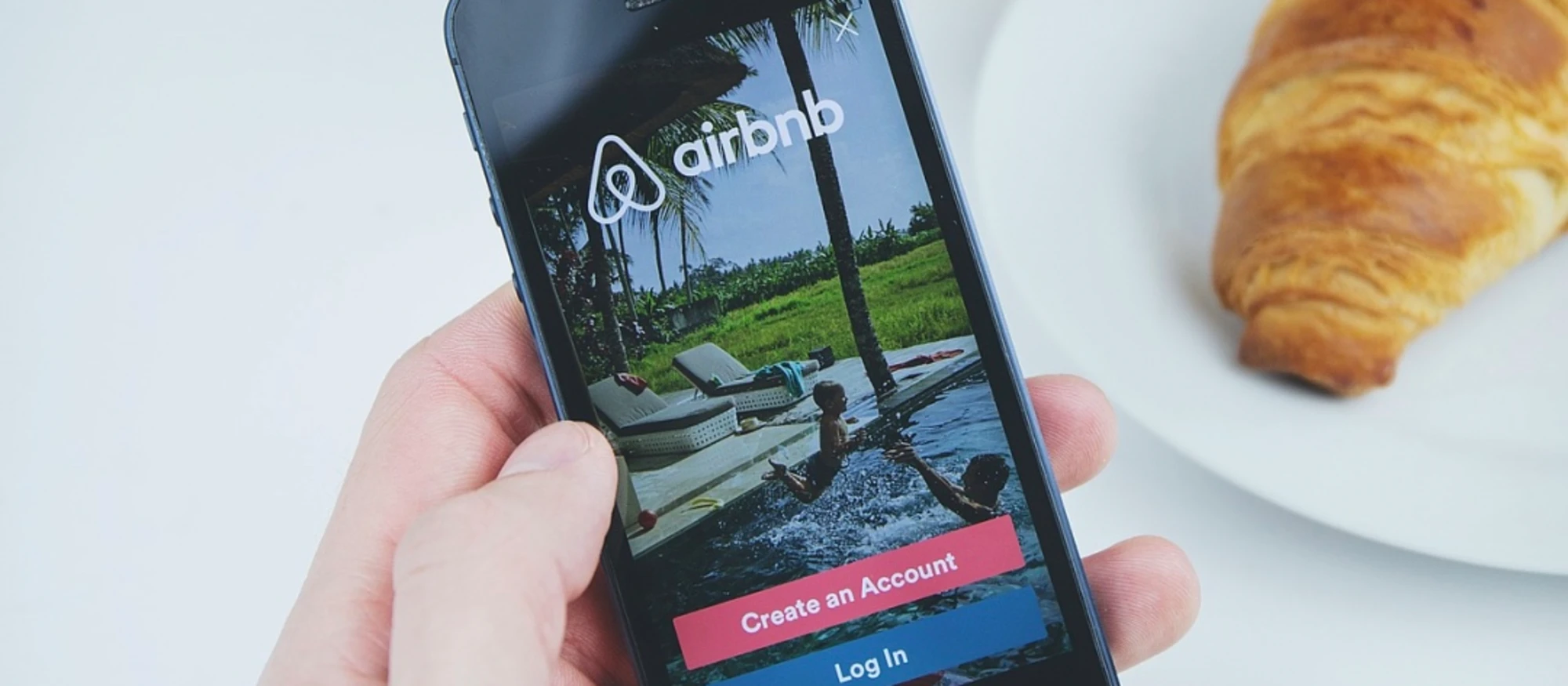Airbnb SEO: 10 Ways to Optimize Your Listing
There’s a lot that goes into creating the Ultimate Airbnb Experience for your guests. Any Superhost will tell you that it’s a lot more than just setting up a bed in a spare room or leaving your keys to some stranger while you’re out of town.
 (Image source: Pixabay)
(Image source: Pixabay)
Providing a unique, enjoyable, and memorable visit is the most important part of any host’s job, but when you’re competing against hundreds (or thousands) of other listings, it can be hard to stand out and get noticed, especially when you’re just starting out. All of the work you put into preparing your rental will be for naught if users can’t find it in the first place, which means the other most important part a host’s job is to optimize your rental’s listing to improve when and where it appears in search results.
With any algorithm-based search tool, there are many factors that determine which listings are shown in which order. Of course, some of them are related to the searcher’s specific criteria, but when you’re trying to set your place apart from similar rentals in your area, there are things you can do to help Airbnb (and your future guests) know how awesome your rental is and get it ranked accordingly.
Be Clear and Concise
SEO is all about creating copy that is descriptive and informative to both people and search engines. When it comes to optimizing your rental’s listing for these algorithms (both the internal Airbnb search tool, as well as Google and other search engines), this means providing a lot of information about your rental and the neighborhood it’s in, while maintaining readability for the human users who will be seeing it.
The most relevant information about the place should be included in the listing’s title. These would be the most common keywords that people will be searching that apply to your listing and can include things like size (how many people you can fit), location, or any other facts about the place that will catch someone’s eye (e.g., upcoming events or proximity to transit, activities, or popular locations). Don’t be afraid to edit the title when there is something specific to the season or a current event that will appeal to users. Titles appear in both Airbnb and Google searches, so having one that demands attention is crucial.
On the page, you’ll want to make sure that the description of your rental is heavy with details; don’t be shy about selling all of the wonderful amenities and opportunities that you can offer. To start, there are obvious items you’ll want to include — number of rooms, number and size of beds, TV and entertainment options, available appliances, outdoor areas, nearby attractions, access to transportation, your pet policy, etc. — and as you do this, find ways to (naturally) work in keywords that identify your listing and make it unique. But be wary of “keyword stuffing,” and always make an effort to use language that is easy to read, so that users and algorithms don’t get lost in the shuffle of what you’re really trying to say.
Show ‘em What You’ve Got
The Internet is a visual medium above all else, and so part of having a descriptive listing is also having a lot of high quality images of your rental, so that potential guests know what they’re getting before they make a decision. Strong images will make or break your listing, so trust us when we say it’s worth the upfront investment to get a complete and thorough set of high quality professional photographs taken for your online listings. Better photos lead to more clicks, engagements, and bookings, all of which will boost your rental’s presence both on and off the Airbnb platform. Take a holistic approach and coordinate the images with the awesome description you just wrote; this allows you to both show and tell potential guests about the highlights of your rental. For instance, if you mention that your place has a king over king adult bunk bed in one of the rooms, include a picture of it, as well.
Communicate Quickly
More likely than not, users are going to be considering multiple lodging options for their trips, so while sending you a message is a strong indicator that they’re interested in your rental, it doesn’t mean that you’re not still actively competing against other options in the area. Prompt and helpful communication will secure more bookings and improve your overall rating with guests, making it an important part of optimizing your listing. Try to respond immediately with the specific answer to the user’s question as often as possible, and don’t ever let more than 24 hours go by before following up. At the very least, write them back to let them know that you’ve received their message and will be following up with a more thorough response ASAP. Some third-party systems like Vreasy will even allow you set up automated responses, so every message received will be followed up on immediately. These initial communications are your first impression with potential guests, so don’t let them become a missed opportunity.
Stay Up-to-Date
I can’t think of a quicker way to draw the ire of a user than by having them book your rental only to find out that, actually, it’s unavailable for the dates they need and you just hadn’t updated the calendar yet. You’re available and blocked out dates should always, always, always be accurately reflected on your listing. Make necessary changes to the calendar as soon as a new booking is secured, and review your calendar as part of your daily routine. Airbnb’s algorithm will even pay attention to how often you update your availability, so regularly engaging with your calendar is an easy way to push your listing to the top of the search results. You can also earn bonus points with users and search engines, alike, by adding fun local events that may be of interest to guests on your calendar.
Socialize
You can’t run any kind of business online these days without having a presence on social media. A quick dive into the right corners of Instagram will reveal a plethora of accounts specifically dedicated to promoting a single vacation rental. And while Instagram is the most popular (and the best) platform for sharing photos and stories about your place, don’t discount other avenues, such as Facebook or even Twitter. These tools help spread the word about your listing beyond just the search results on Airbnb.com, and they also provide crucial links back to your listing page, which is essentially currency as far as the search algorithms are concerned. Just make sure that you’re regularly linking back to your listing on Airbnb in your About Me sections and in your posts. If you want to create an even more comprehensive experience, you can leverage a service like Lodgify to build a custom website just for your rental that you can also use to link to not only your Airbnb listing, but also your listings on any other vacation rental services that you use.
Get Those Good Reviews
If you’re doing your job right, you’re already earning positive review after positive review with each new guest that comes through. Just like any other online business, good reviews get noticed by both Airbnb and Google and will help your listing climb through the search result ranks. Not only do the reviews themselves help optimize your listing, but the more five star responses you get, the more likely you are to be selected by future users, which also makes it easier to get noticed moving forward. Of course, how to earn a positive review is a subject for another time…
Offer Competitive Pricing
Look, we know you put a lot of time, money, and energy into curating the perfect lodging experience for your guests, but all that upfront investment won’t mean much if your listing is consistently overlooked in lieu of cheaper options at or around the same quality. When you’re just starting out, it’s best to help your rental get noticed by offering lower rates than your competitors while you establish your credibility on the platform. But even once you’re a Superhost With The Most, you’ll want to have rates that are in-line with similar listings in your area as a way to bring in consistent business and remain attractive to users, because if they stop clicking as your prices go up, you’ll see your status in the search results drop.
Allow Instant Booking
Probably not the advice that some hosts want to hear, but the simple fact is that most users really like Airbnb’s Instant Booking feature (which allows guests to book a rental on-the-spot without pre-approval from the host), and it’s something that the service itself like to promote. Because of this, Airbnb will favor and prioritize listings that take advantage of Instant Booking, and so not using it could harm your listing’s rankings (especially if your competitors are allowing instant bookings). Just know that using this feature means you’ll have to be especially engaged with your app, so that you’re always up-to-date on the status of your listing at any given time and can quickly change your calendar to reflect new bookings and respond to inquiries from your guests. It is more work, but it should also drive more bookings and increase your income.
Perfect Your Profile
New users may be wary about the overall short-term rental experience. After all, it does sort of lend itself to the plot of a corny horror movie if you think about it too much. That’s why you shouldn’t do anything on Airbnb until you’ve completely filled out your own profile on the site. Potential guests are going to want to know who they’re renting from to help them feel safe and secure about staying in your place, and having a thorough and inviting profile alongside your listing is an easy way to establish that trust. To start, make sure that the photo you choose is welcoming and attractive, not something snapped on your laptop webcam minutes after your profile was created. Throw in some light and interesting (and true, of course) things about yourself and you’re all set. You can even become “verified” through Airbnb as a way to further establish your credibility and win over users.
Don’t Bail on Guests
While most people operate their short-term rentals as a part-time job, it is still a job that comes with responsibilities that you implicitly agree to uphold by utilizing the Airbnb platform. This means that you have an obligation to everyone who books with you, and so ideally you should never cancel a booking once you’ve promised the rental to a guest. Now, we aren’t trying to suggest that sometimes unforeseen circumstances can’t arise that can make it difficult to follow through on your commitments, but as with any other job, your first, second, and third courses of action should all be trying to find a way to fulfill your promise and not cancel on a confirmed booking. If you’ve ever tried to coordinate a trip, you know how hard it can be, and having your lodging plans fall apart when you thought they were set is a tremendous frustration. Even one cancellation can result in a bad rating and negative review, which as you know by now is the opposite of optimizing your listing. This poor experience will be reflected in future searches. This same general principal goes for refusing booking requests, but sometimes a refusal is simply the right call for you and your property (just try to keep them to a minimum).
Keep the Momentum Going
At the end of the day, all of these tips and best practices simply come down to a willingness to regularly update and enhance your Airbnb listing in the same way that you’re constantly improving the overall rental experience for your guests. Like most things in life, you’ll get out of it what you put into it, so taking the time to optimize your listing, both at the beginning of your Airbnb journey and each day thereafter, will help you find long-term success.